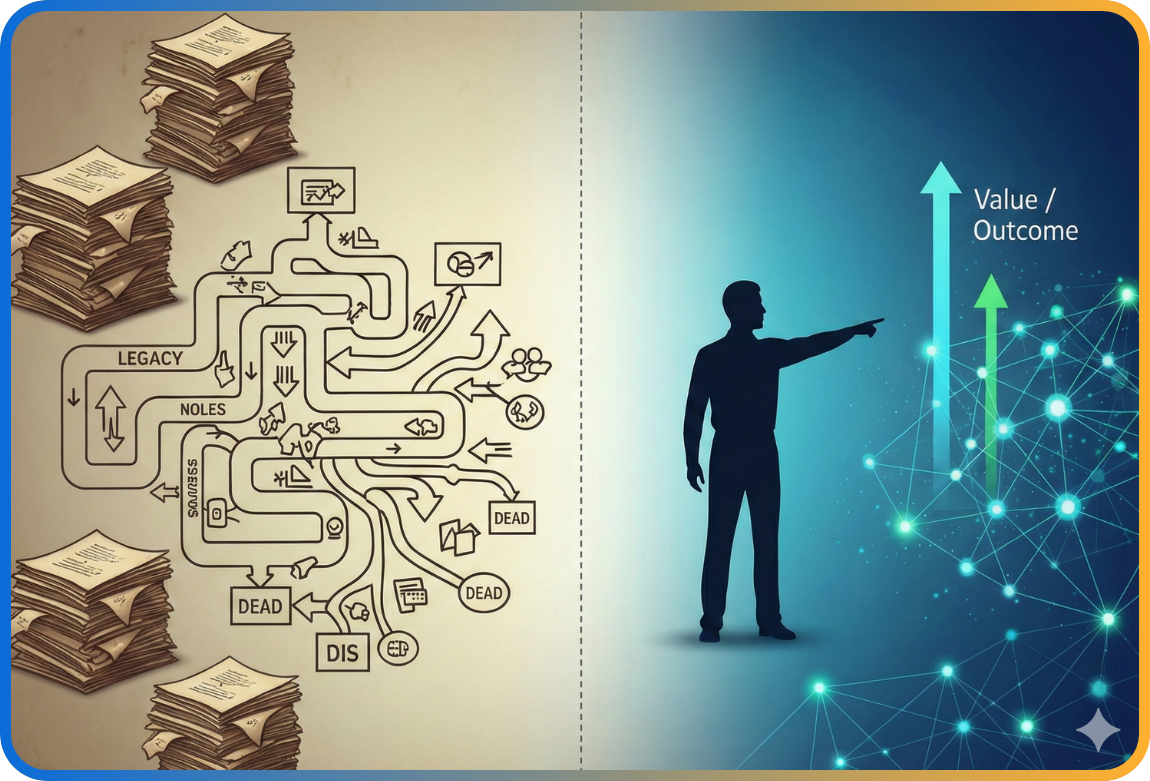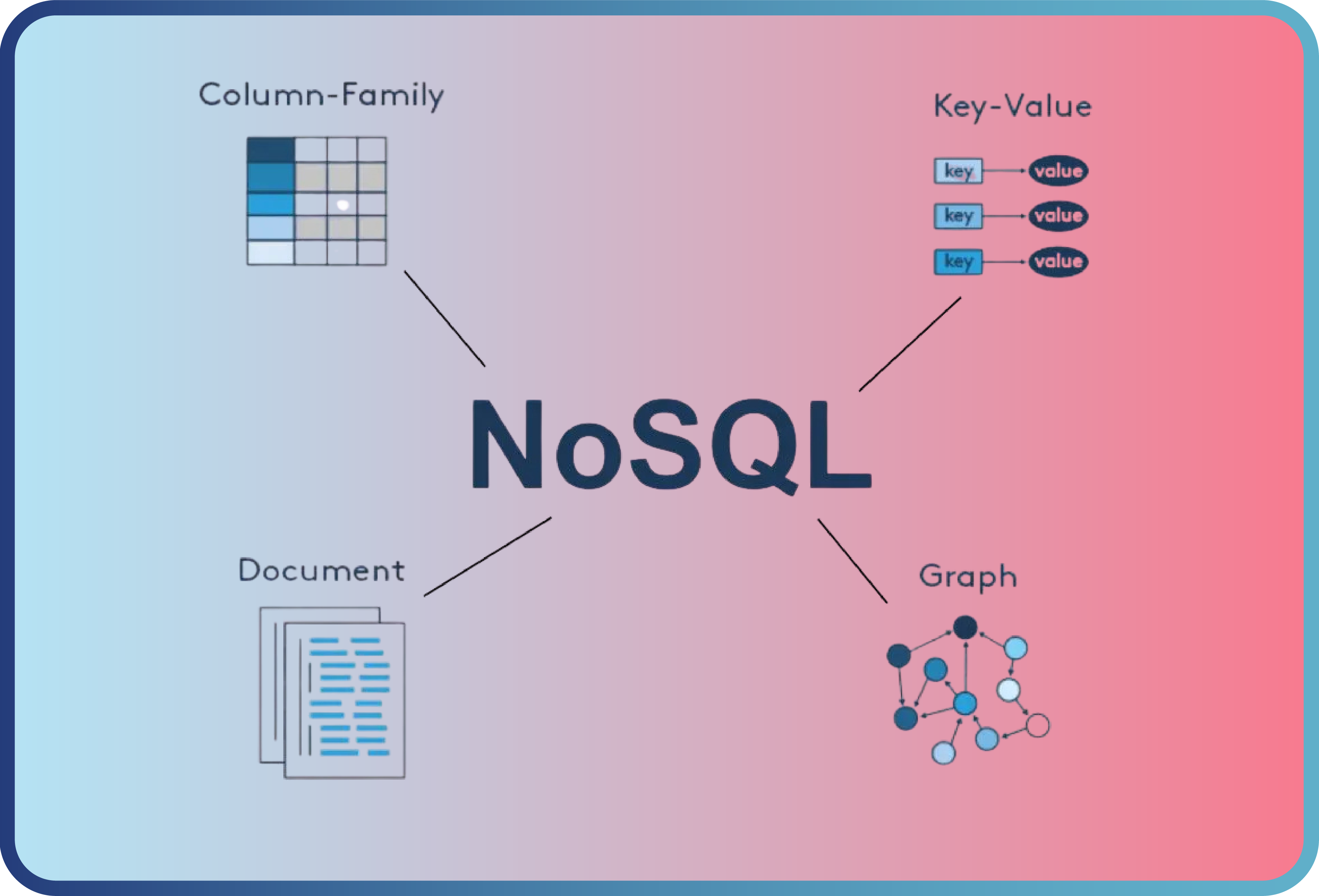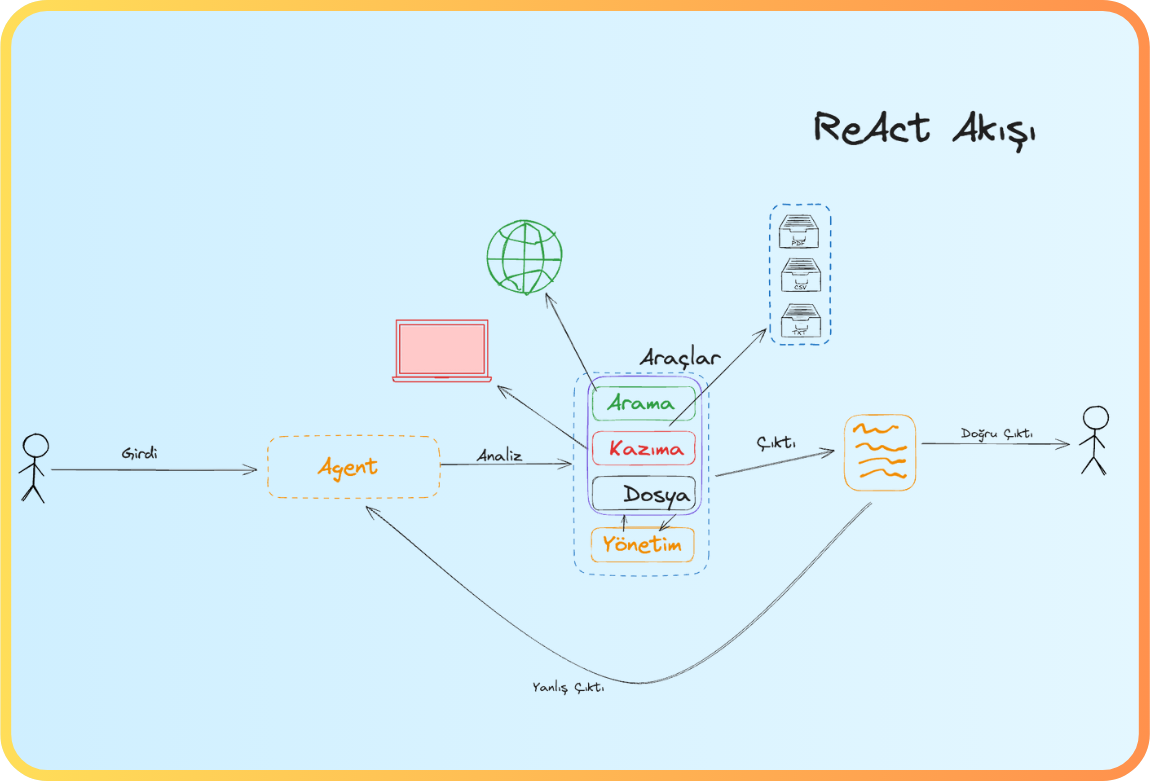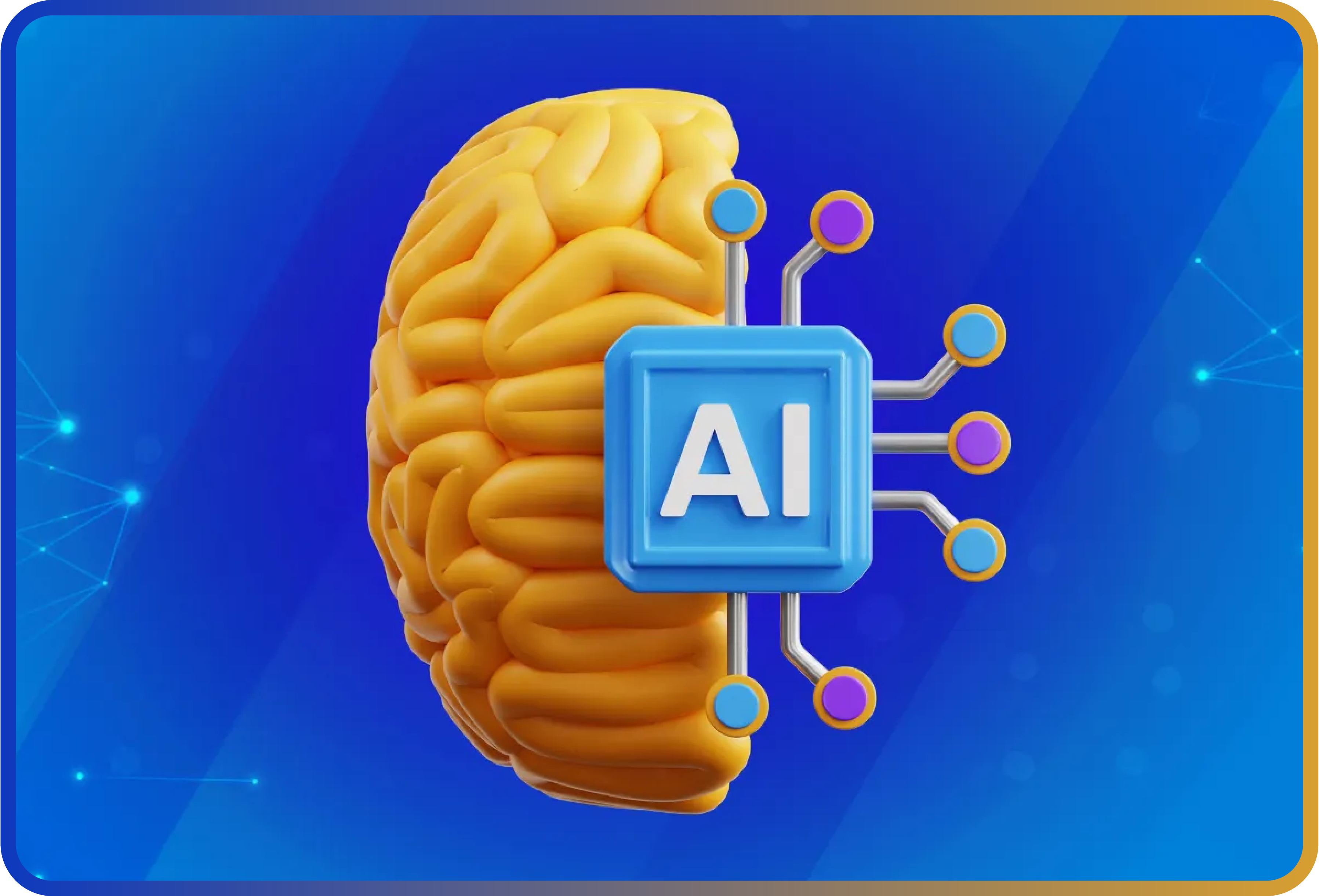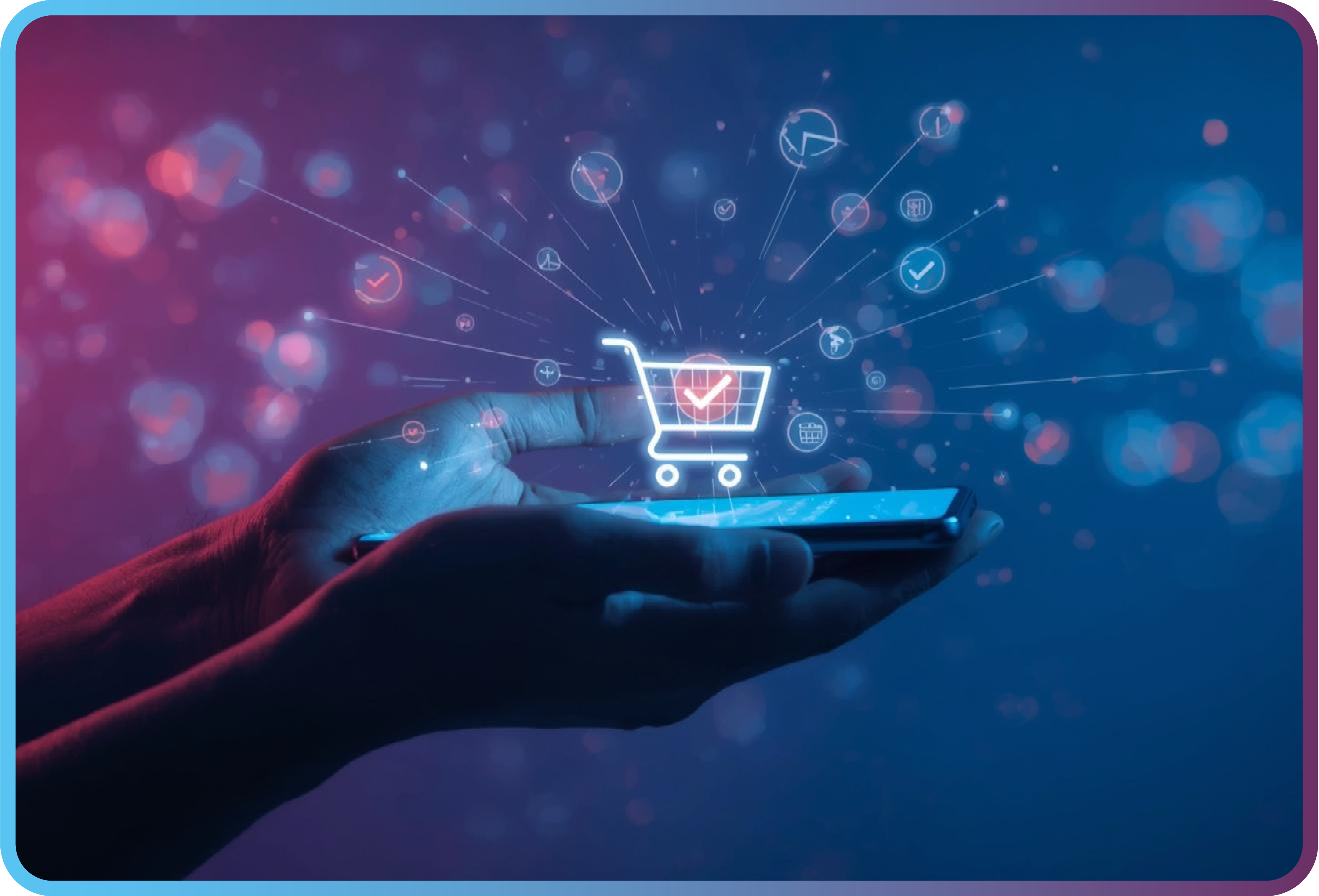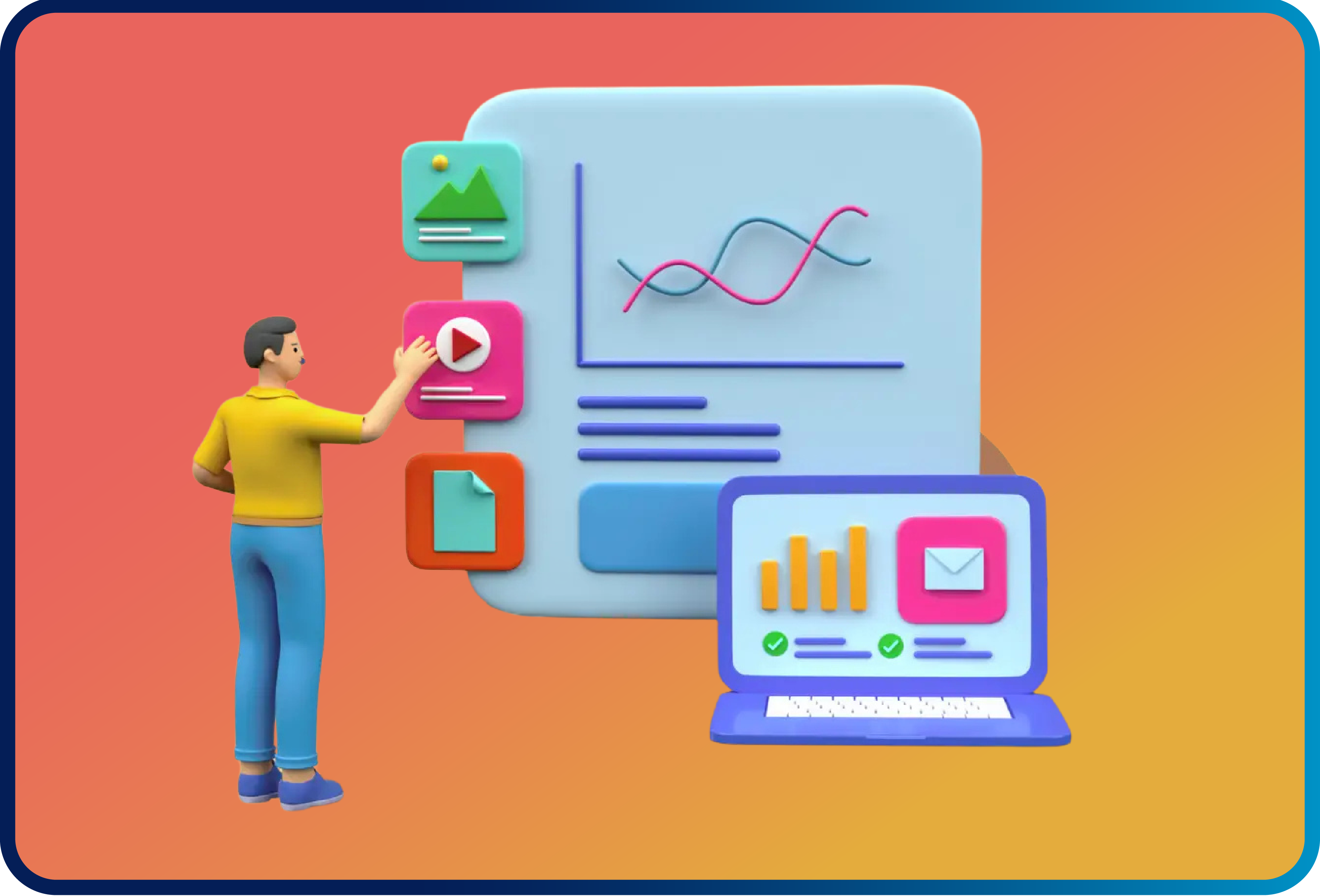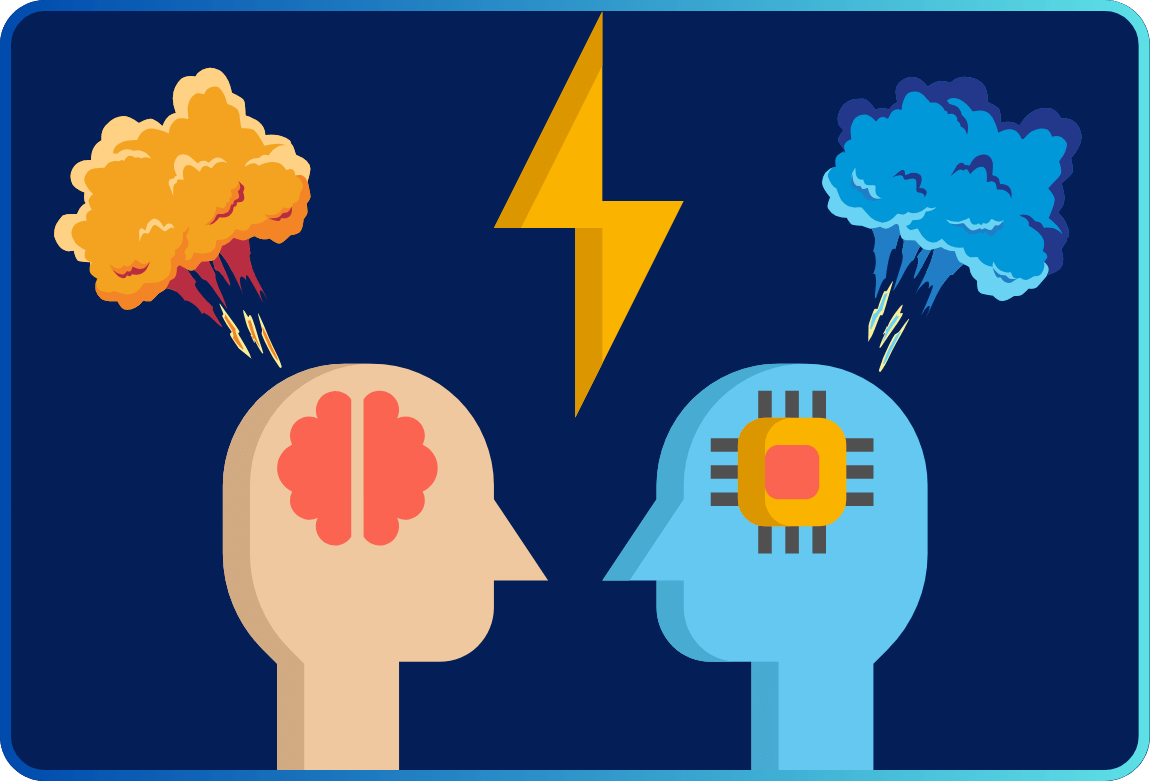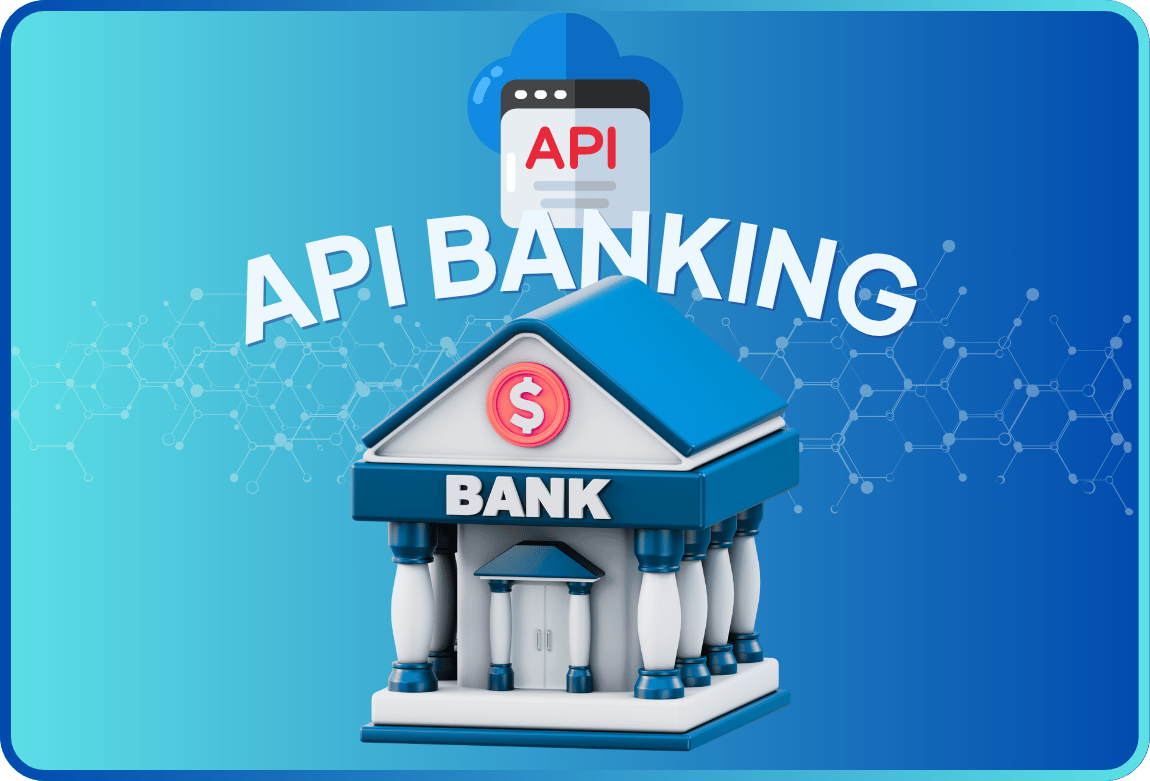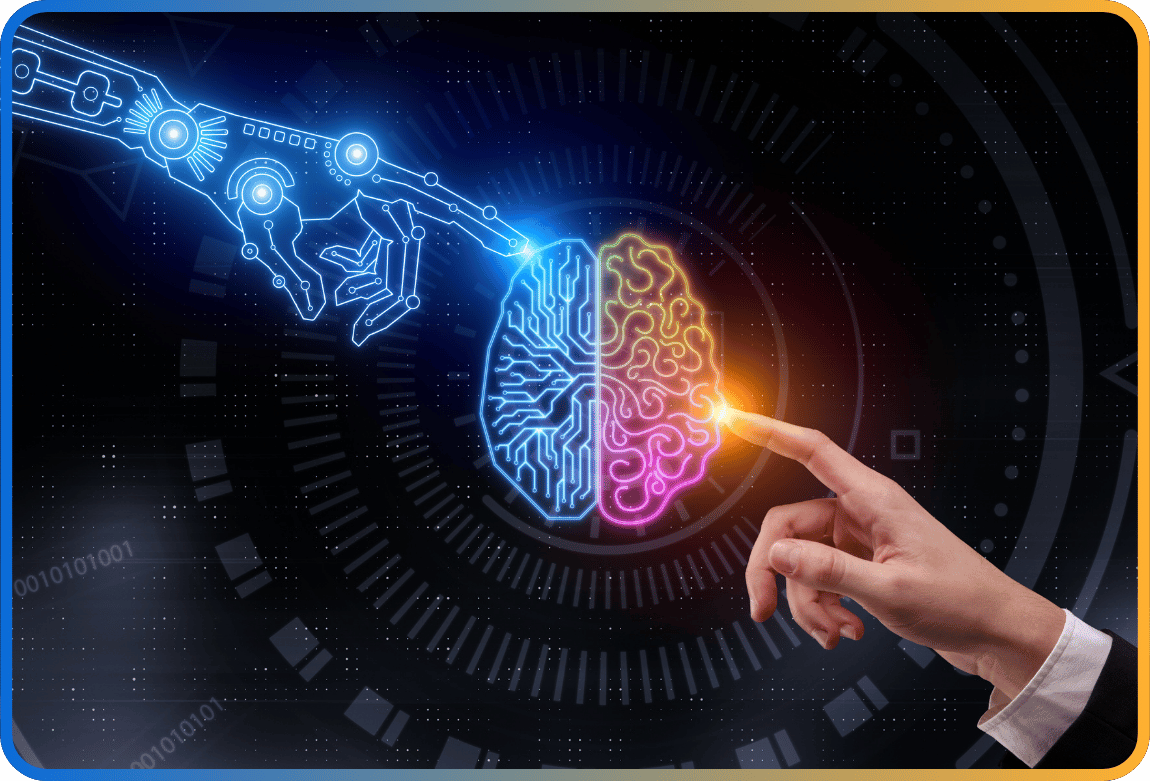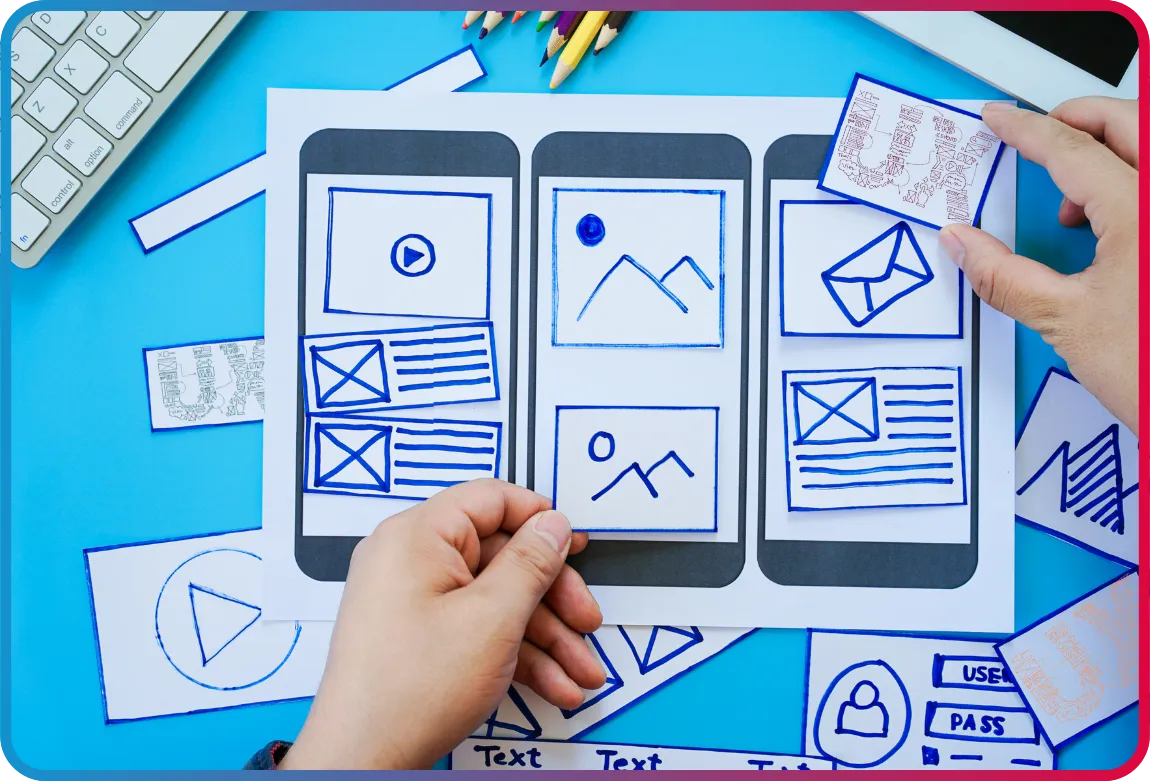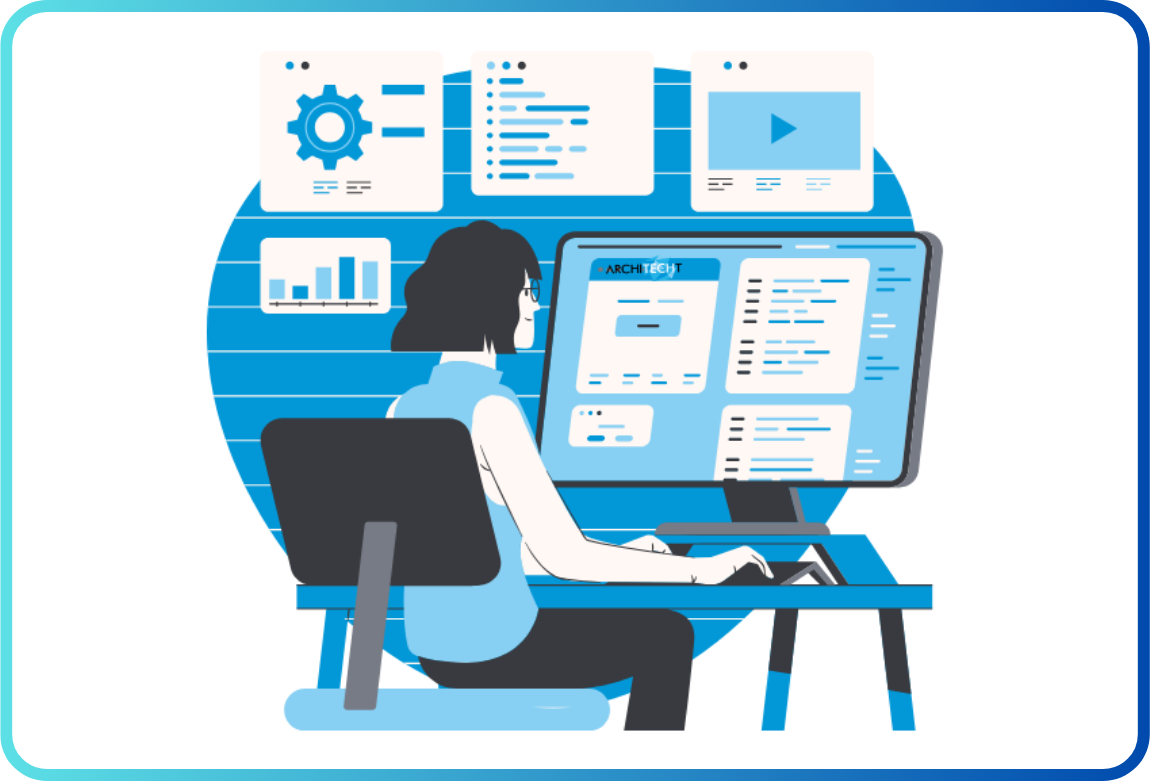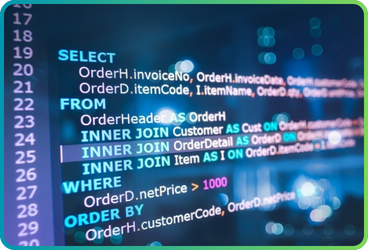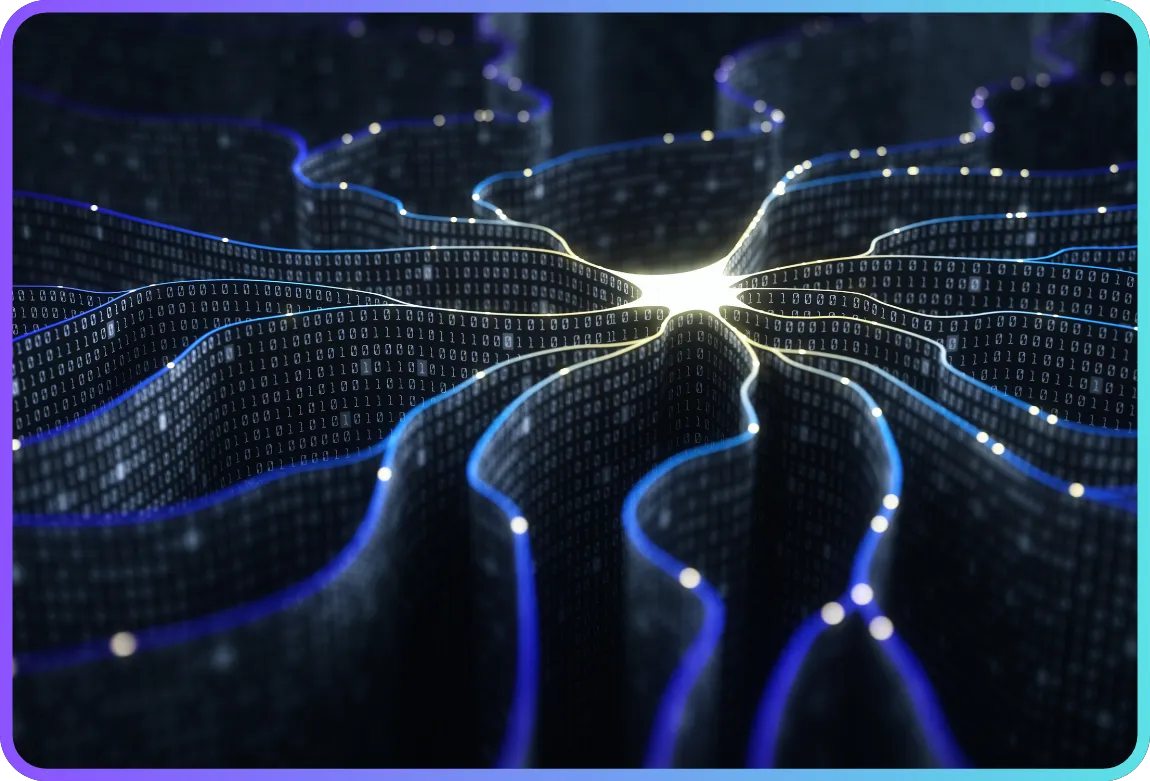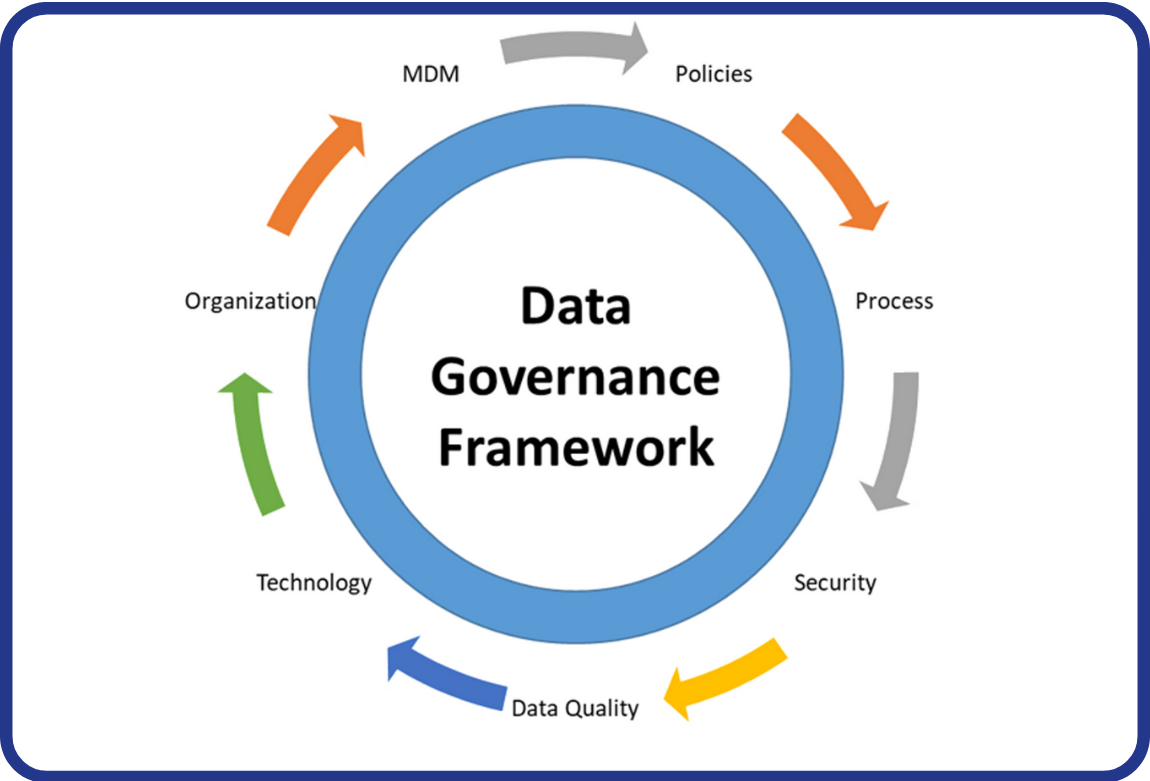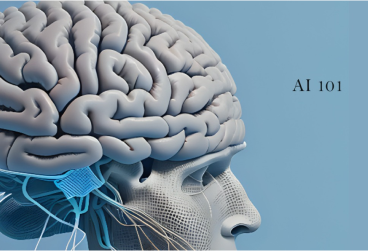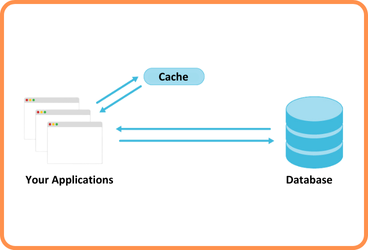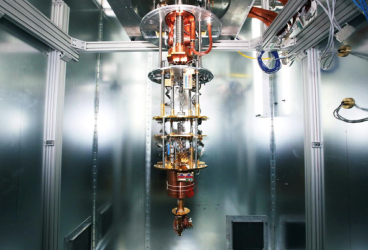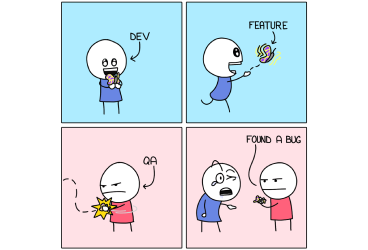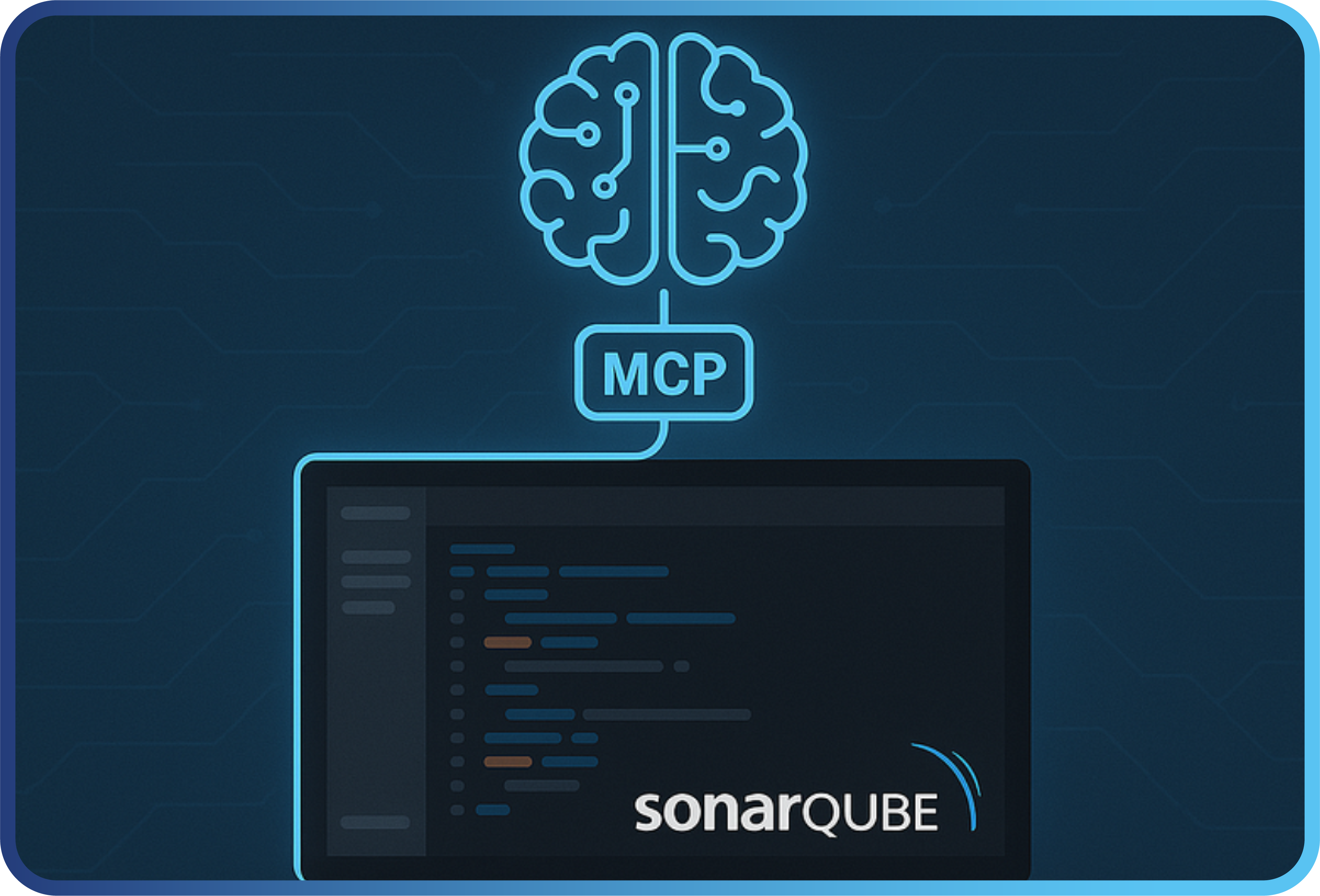
In software development, code quality is critical for the sustainability, security, and performance of any project. One of the most powerful tools we use to ensure high code standards is the static code analysis platform SonarQube.
In this article, we’ll explore an integration that takes code quality management a step further—by combining SonarQube with Model Context Protocol (MCP), an emerging standard in AI applications. We’ll specifically focus on the open-source project sonarqube-mcp-server, which bridges LLMs and SonarQube via the MCP protocol.
Code Quality and SonarQube
SonarQube is an open-source platform that integrates into the software development lifecycle (CI/CD) to continuously analyze codebases against predefined rule sets. It proactively identifies bugs, vulnerabilities, and code smells.
By enforcing quality gates, SonarQube can prevent code that fails to meet predefined quality thresholds from being merged into the main codebase. This enables teams to write cleaner, more secure, and maintainable code.
What is the Model Context Protocol (MCP)?
The Model Context Protocol (MCP) is an open communication standard that enables AI models to directly interact with external applications and real-time data sources.
Much like USB-C connects various devices with a single standard, MCP provides a standardized way to connect diverse AI models to different data sources and applications (in our case, SonarQube). MCP addresses the limitations of AI models being limited to training data or isolated from private systems. By granting access to reliable, structured, and real-time information, MCP allows models to deliver context-specific, accurate solutions.
AI platforms have rapidly adopted MCP Client to integrate this standard into their systems. Applications with MCP Server capabilities can be developed in various languages to support these platforms. Large Language Models (LLMs) can discover and utilize functions on an integrated MCP server with minimal configuration.

Figure 1 - Simplified diagram of before and after MCP
According to Twilio’s metrics designed to measure MCP’s efficiency, task completion times improved by up to 20%, API calls decreased by 19%, and task success rates increased by 8%. However, per-task costs rose by approximately 27%. These figures indicate that while MCP boosts efficiency, it may also increase resource consumption in some cases.
MCP is continuously evolving, with new features added regularly. Platforms like Claude Desktop and VS Code Copilot Chat quickly adopt these updates. In the MCP Server example discussed here, we will focus solely on the Tools feature. For the latest MCP features and supported clients, refer to the official website.
SonarQube MCP Server
sonarqube-mcp-server is a specialized server that enables LLMs to access and interact with SonarQube data via the MCP protocol. It is easy to set up and use on a local machine.
Although still in early development, the project is actively evolving and already offers a robust set of tools for LLMs to analyze and process SonarQube projects.
Code Analysis and Issue Management:
-
analyze_code_snippet: Analyzes a code snippet or file to detect issues (requires PLUGINS_PATH configuration).
-
search_sonar_issues_in_projects: Lists issues in a specific project or pull request.
-
change_sonar_issue_status: Marks issues as "accepted" or "false positive."
Project Health and Metrics:
-
get_component_measures: Allows LLMs to query critical metrics to assess project health, such as:
-
Lines of code (nloc)
-
Complexity
-
Violations
-
Test coverage
Quality Control:
-
get_quality_gate_status_for_project: Checks whether a project passes its quality gate.
-
list_rule_repositories / show_rule: Lists defined rules and displays their details.
General Capabilities:
-
search_my_sonarqube_cloud_projects: Lists all projects.
-
list_languages: Provides a list of supported languages.
-
search_metrics: Discovers all queryable metric types.
These commands enable LLMs to understand projects and rely on SonarQube data instead of relying on predictions when suggesting fixes. As a result, the recommendations are more targeted and consistent.
Installation & First Query
To start using sonarqube-mcp-server, configure it with a few basic settings. Refer to the project’s documentation for up-to-date installation instructions.
Once set up, you can interact with an LLM through an MCP-compatible client (e.g., VS Code Copilot Chat or Cursor). For a quick start, try the following prompt:
“Find the current projects in SonarQube.
List the issues in my active project.
(Severity levels, from highest to lowest: BLOCKER, CRITICAL, MAJOR, MINOR, INFO)
List the top 10 critical issues and start resolving them.”

Figure 2 - Example dialogue created with VS Code Copilot Agent
Conclusion
MCP has become a vital standard, enabling AI to exchange contextual data with real systems and take action. SonarQube MCP Server is a powerful application of this protocol in the realm of software quality.
This integration allows for the automated resolution of code issues through context-aware AI, replacing manual fixes. The result is time savings and improved code quality consistency. Developers can shift their focus from routine issue resolution to more complex, high-value tasks.
Thanks to its ease of use, MCP has gained widespread adoption, with numerous integrations being developed. These integrations promise to further enhance AI-powered development processes.
You too can leverage these technologies to add custom integrations to LLMs, streamline repetitive tasks, and even automate them.


 Back
Back